Creating Python Stubs¶
Stub files - Helping the IDE to Resolve Types and Offer Intellisense¶
(since version 2.15)
Since currently Pycharm does not resolve annotations dynamically, Typedpy offers a way to create a Python Interface file (pyi file). For that, there are two executables included with Typedpy:
create-stubs-for-dir - creates stubs for an entire directory recursively: Usage:
$ create-stubs-for-dir --help
usage: create-stubs-for-dir [-h] [-s STUBS_DIR] [-x EXCLUDE] src_root_dir directory
positional arguments:
src_root_dir source root directory
directory directory to process
options:
-h, --help show this help message and exit
-s STUBS_DIR, --stubs-dir STUBS_DIR
source directory of stubs. Default is ".stubs"
-x EXCLUDE, --exclude EXCLUDE
exclude patterns in the form path1:path2:path3
This is useful when you start with an existing code base. Note that you can state directories to or file patterns to exclude.
For example, suppose I have a directory called “common-libs”, and inside it, I want to exclude files/directories related to Alembic or database persistence. If we are at the top level of our Python code base, a typical command would be:
reate-stubs-for-dir -x "*/alembic/*:*/persistence/*" . common-lib
process a single python file. This is what you would use on a regular basis, to ensure the stub is up-to-date with your code changes (see file-watcher configuration below). Usage:
$create-stub --help
usage: create_stub [-h] [-s STUBS_DIR] [-x EXCLUDE]
src_root_dir src_script_path
positional arguments:
src_root_dir source root directory
src_script_path absolute path of python script to process
options:
-h, --help show this help message and exit
-s STUBS_DIR, --stubs-dir STUBS_DIR
source directory of stubs. Default is .stubs
-x EXCLUDE, --exclude EXCLUDE
exclude patterns in the form path1:path2:path3
-p, --additional-properties-default, --no-additional-properties-default
default for _additional_properties flag is True. Otherwise it is False.
--ast, --no-ast use AST instead of reflection(currently implemented only for sqlalchemy ORM)
As can be seen, there are two flavors for the create-stub utility:
no-ast - this is the default mode, and should be used for most cases. It uses reflection to analyze the code.
ast - uses Abstract Syntax Tree analysis. Should be used for SQLAlcemy models.
Note that Python Interface files are ignored during runtime, so if for some reason they are out-of-sync, the only problem will be that the intellisense will not be up-to-date.
Creating Stubs For Elements That Are Not Structures¶
The above utilities support the following beyond Typedpy Structures:
module attributes/ constants
functions
Standard classes, dataclasses
Enums
SQLAlchemy ORM models (Use AST mode)
Limitations¶
Any library that manipulates the classes or the modules dynamically is not supported, with the exception of SQLAlchemy.
Any class that adds attributes dynamically to the instances - these attributes will obviously not be discovered by Typedpy stubs generation
Configuring a File Watcher For Stub Files in Pycharm¶
Create a directory that will be designated for Python stub files in the project. I use “.stubs”.
Mark the directory you created as “sources” directory in the “project structure”.
Add the stubs directory to your .gitignore file.
Set up a new file watcher, with the following configuration:
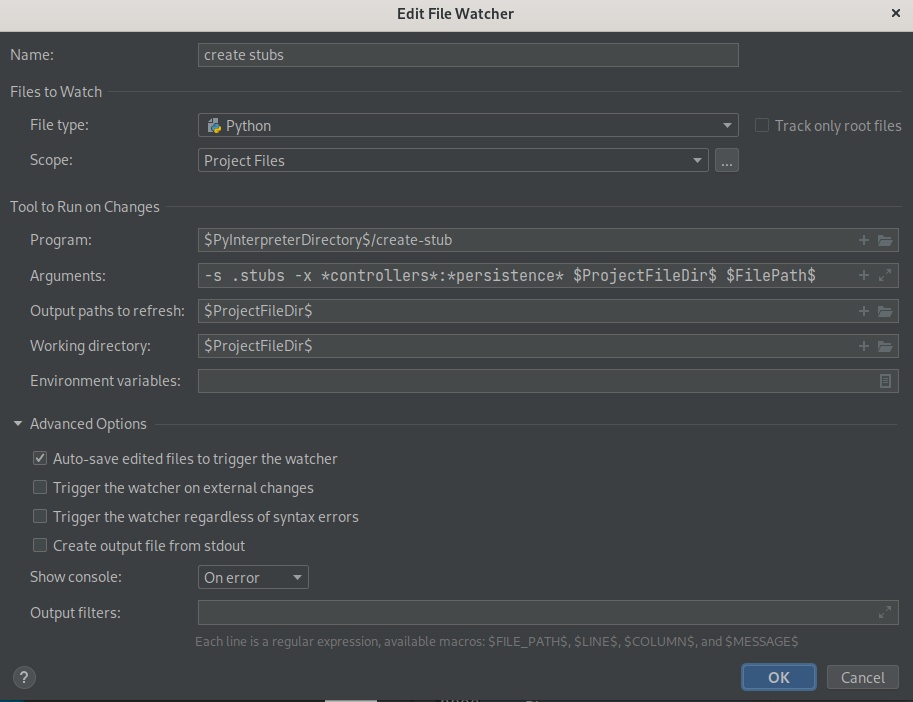
Recommended option - change the scope to include/exclude certain files/directories, although you can achieve the same with the “-x” command line option.